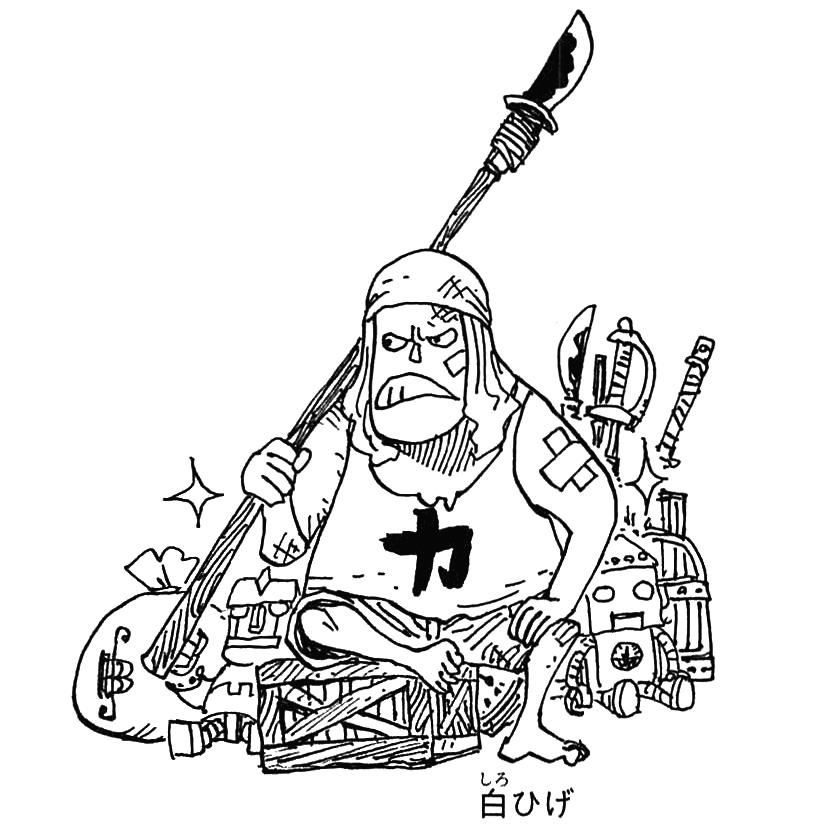Notice
Recent Posts
Recent Comments
Link
250x250
| 일 | 월 | 화 | 수 | 목 | 금 | 토 |
|---|---|---|---|---|---|---|
| 1 | 2 | 3 | 4 | 5 | ||
| 6 | 7 | 8 | 9 | 10 | 11 | 12 |
| 13 | 14 | 15 | 16 | 17 | 18 | 19 |
| 20 | 21 | 22 | 23 | 24 | 25 | 26 |
| 27 | 28 | 29 | 30 |
Tags
- spring
- 정규표현식
- Spring Batch
- log_bin
- java
- mysql 5.5
- Chunk
- REACT
- MySQL
- upgrade
- migration
- JavaScript
- eslint
- update
- nodejs
- current_date
- Regular expression
- REACTJS
- Effective Java
- Effective Java 3/e
- Node
- regex
- log4j2
- 퀵소트
- spring cloud
- git
- npm
- expire_logs_days
- Express
- Webpack
Archives
- Today
- Total
내 세상
[Jenkins] 권한 문제 본문
728x90
Jenkins 내 command 실행 시 permission denied 문제 발생 시 해결 방법
Running shell scripts that have contain sudo commands in them from jenkins might not run as expected. To fix this, follow along Simple steps: 1. On ubuntu based systems, run " $ sudo visudo " 2. this will open /etc/sudoers file. 3. If your jenkins user is already in that file, then modify to look like this: jenkins ALL=(ALL) NOPASSWD: ALL 4. save the file by doing Ctrl+O (dont save in tmp file. save in /etc/sudoers, confirm overwrite) 5. Exit by doing Ctrl+X 6. Relaunch your jenkins job 7. you shouldnt see that error message again :)
출처 : https://gist.github.com/hayderimran7/9246dd195f785cf4783d
728x90